On this page, students can organize their interview material. This is another chance for them to demonstrate oral communication along with their writing. See below for various ideas.
1) Upload the interview spreadsheet or interview notes/transcript as a PDF. Use the “Add Document” button above.
 Loading...
Loading...
2) Record interviews and upload them as audio. Use the “Add Media” button above. Students who are interested in adding personal touches may want to create podcast art, or add a picture of a family member. Tools for audio: QuickTime, Audacity, GarageBand. Tools for podcast art: Canva.
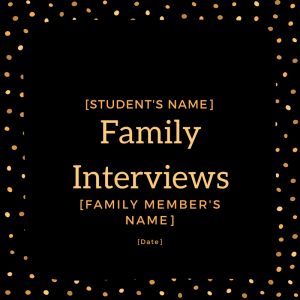
3) Video interviews or interview notes using screencast tools. Save the video to CyBox or YouTube, and use the “Add Media” > “Insert from URL” tools to upload to page. Tools: Screencast-o-Matic.